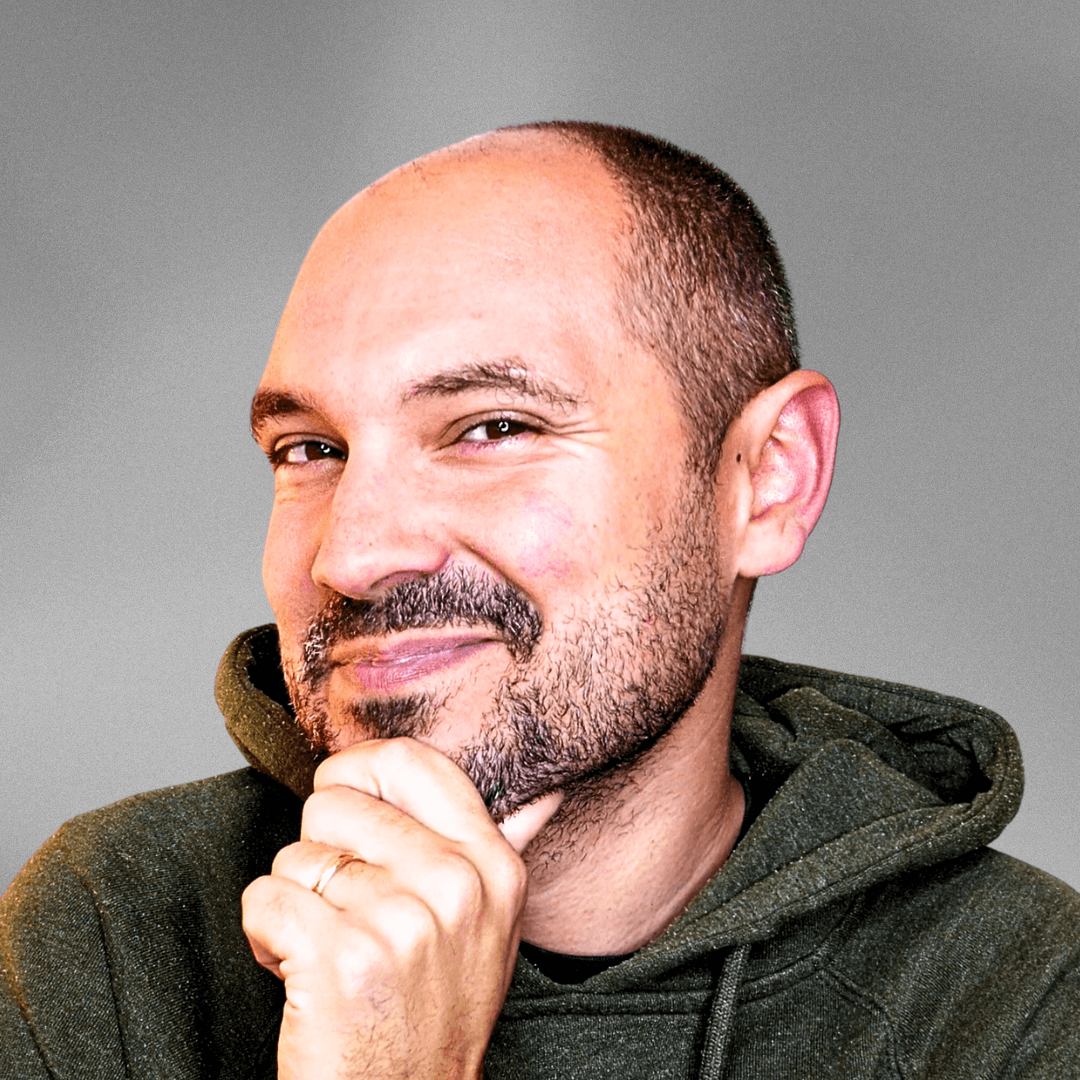Important links
- Get hosting plan at Hostinger.com, use my special coupon WPROADS to have an extra 10% OFF.
- Get Elementor PRO, I suggest you to choose the Advanced or higher plans in order to have all the full capabilities of Elementor PRO.
- Access the Elementor Starter Kit with all the resources I use in the video.
Thanks for supporting my work by buying through my affiliate links.
Let's build your WordPress website with Elementor 😎
Hi 👋 my name is Pascal and I'm the founder of WP Roads!
In this tutorial I'll show you step by step how to crete a professional WordPress website using Elementor PRO and the Hello Elementor theme.
Everything will be drag & drop and you'll be able to edit your website visually without having to touch a single line of code.
Make sure to access the Elementor Starter Kit to get all the resources we will use during the tutorial.
What you will learn
In this Elementor tutorial you will learn how to create a professional WordPress website and a blog using all the powerful features of Elementor PRO.
We will build your website from the foundations by choosing your hosting plan at Hostinger, setting up a domain and a custom email address, installing WordPress and Elementor and then creating all the pages and structure of your website.
The website that we will create together
You can see a preview of the website we will create together during the tutorial at this link wpstarzy.com
We will create a complete design system with global fonts, colors and shapes, to give your website a modern and consistent design.
We'll then structure the header and footer through the Elementor theme builder and proceed creating all the main sections of the home page.
We'll go on by creating the about and services pages creating a custom template for your single services pages and learning how to apply entrance, scroll, and mouse animations to your website elements.
I'll show you then how you can create a professional and highly converting contact form page with an advanced contact form module to receive your leads.
In the last part of the tutorial you will learn to create a professional blog by controlling each element of your single post template and of your blog archive template. I'll even teach you how to create custom blog archive cards and related posts carousels using the power of the Elementor Loop Builder.
At the end of the tutorial you'll find a bonus section to learn how to create an advanced slide in menu for mobile devices using the Elementor PRO popup builder.