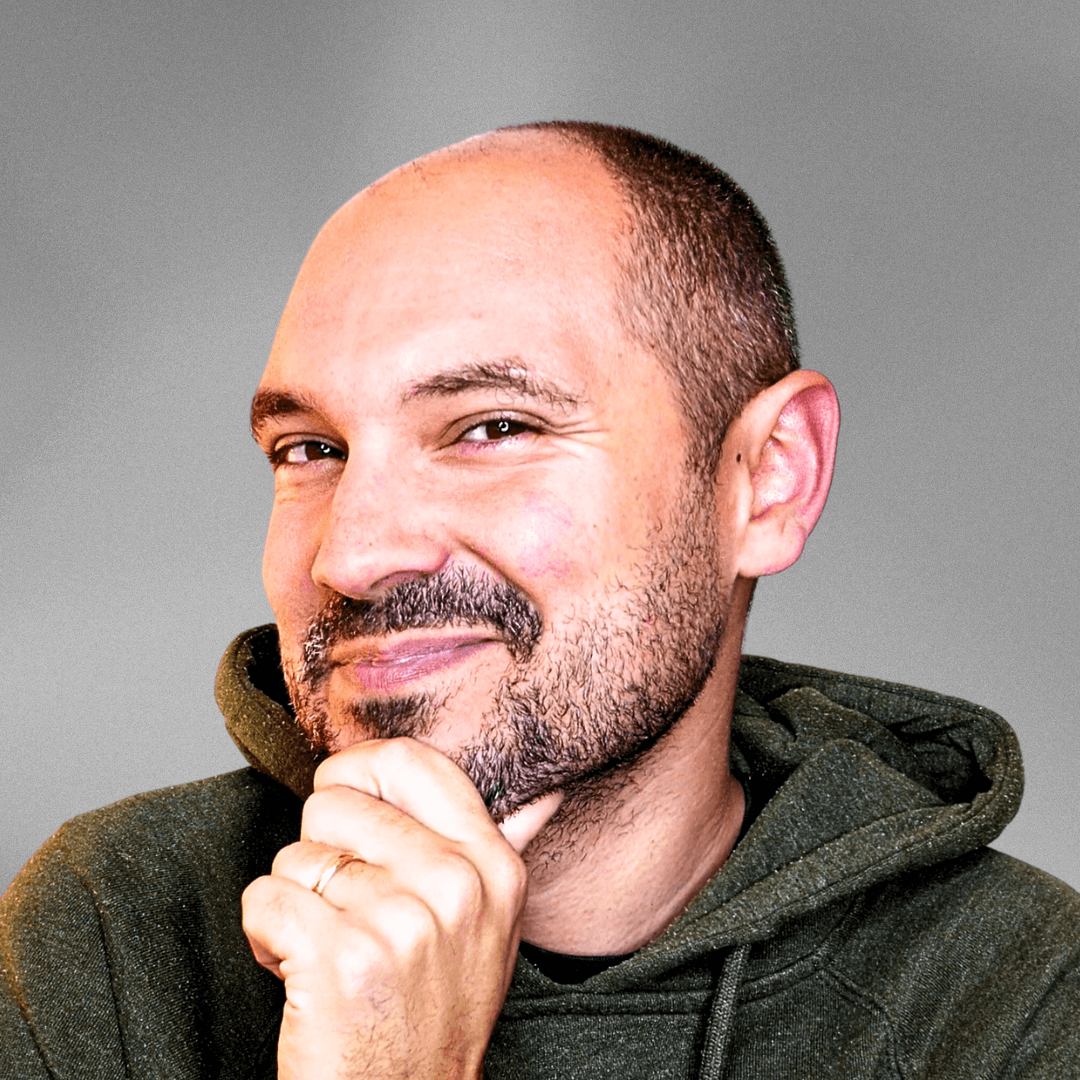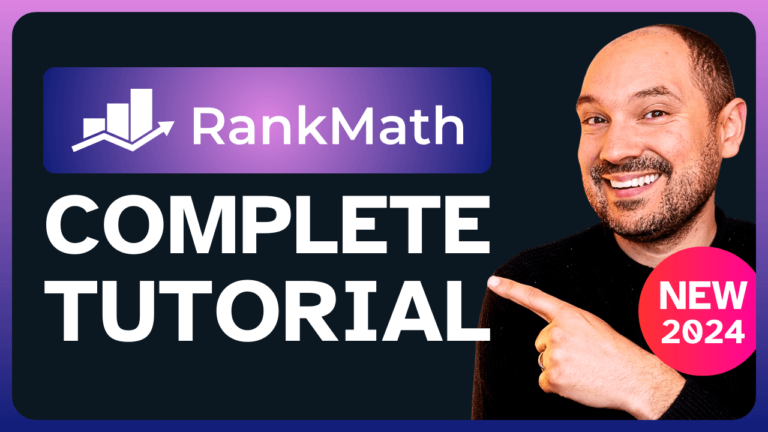Block Visibility: show or hide content in Gutenberg
When building websites with WordPress and the block editor, having flexible control over the visibility of your content can make all the difference. Enter Block Visibility—a 100% free plugin that gives you advanced control over what, when, and how content is displayed. Whether you’re running a blog, e-commerce store, LMS, or membership site, this plugin offers invaluable features.
Why Use Block Visibility?
Block Visibility allows you to show or hide content based on advanced conditions like:
- User roles: Perfect for membership or e-commerce websites.
- Screen size: Make your content responsive by controlling visibility on different devices.
- Date & Time: Great for promotions or seasonal offers.
- Location: Tailor content visibility to specific website sections.
These features make it easier to control how your content appears, ensuring it's always seen by the right audience. Best of all? It’s completely free! 💡
Core Features of Block Visibility
- User Role Visibility
Hide or show blocks based on user roles. For instance, you can hide certain content from logged-out users or display exclusive offers to members only. - Screen Size Visibility
You can set different blocks to appear based on the user’s device, ensuring your content looks good on both desktop and mobile. - Time-Based Visibility
Ideal for limited-time offers, you can display content only during certain periods (like Black Friday), and hide it afterward automatically. - WooCommerce Integration
The plugin integrates perfectly with WooCommerce, allowing you to customize product and cart page content based on specific conditions like cart items or customer spending.
Real-Life Example: Setting a Limited-Time Offer ⏳

Imagine you’re running an e-commerce website, and you want to create a call-to-action (CTA) for a limited-time discount. Here’s how Block Visibility helps:
- Create Your CTA Block: Use the WordPress block editor to create your promotional block.
- Apply Visibility Rules: In the block settings, go to “Visibility” and set the date range for when this offer should be live.
- Target Specific Users: Show the offer only to logged-out users, motivating them to sign up.
Once the time period ends, the block will disappear automatically! 🎯
Custom Presets for Multiple Blocks
You can save visibility presets to apply to multiple blocks. This is especially useful when working on large websites where certain visibility rules apply across different sections. For example, you could create a preset for all logged-out users and apply it to multiple banners across your site, saving you time and effort.
A Perfect Match with Other Plugins
Block Visibility integrates seamlessly with Advanced Custom Fields, WooCommerce, and other third-party plugins, allowing you to extend the functionality of your WordPress site without limitations. You can even use it on third party block plugins like Spectra, Stackable or Kadence to enrich your site.
Try It Out for Free!
You can test the Block Visibility plugin with a live preview in the WordPress Plugin Directory. This will let you experiment with its features without making any changes to your existing site.
To start, simply go to your WordPress dashboard, search for “Block Visibility,” install, and activate it! 🔥
Conclusion
In conclusion, Block Visibility is a must-have tool for anyone using WordPress and the block editor. It simplifies content management and adds versatility to how you display your site’s content.
What do you think about the Block Visibility plugin? Have you used it, or are you planning to? Let me know in the comments below!
If you found this post helpful, don’t forget to give it a thumbs up 👍 and subscribe to my YouTube channel for more WordPress tips and tutorials.
Happy website building! 🖥️✨