🚀 Exploring the Exciting New Features in WordPress 6.6! 🌟
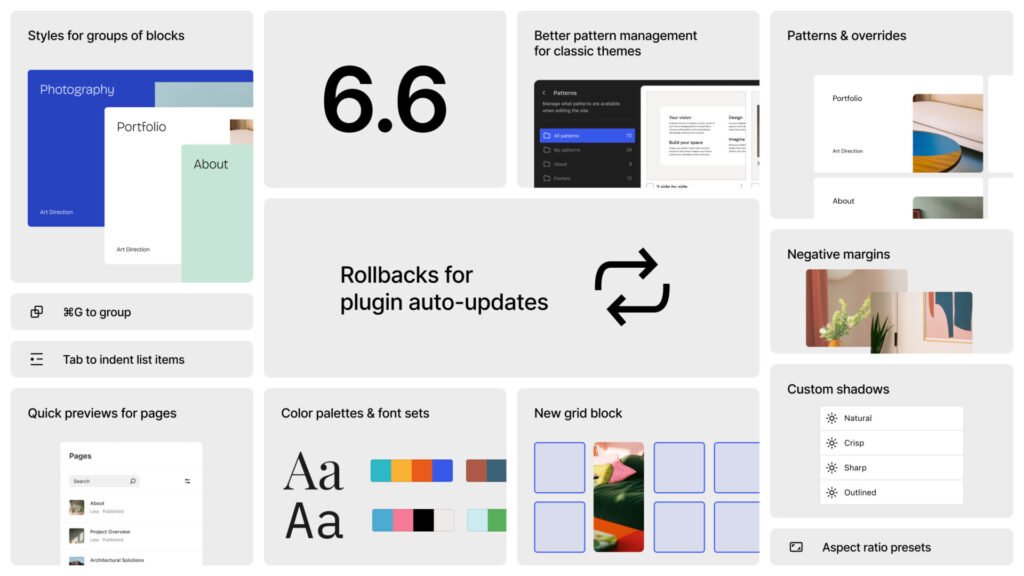
Hey WordPress enthusiasts! 🎉 The wait is almost over—WordPress 6.6 is set to release on July 16th, and it brings a host of amazing features that will make your web development journey smoother and more exciting. Let's dive into the most important updates and see how they can enhance your WordPress experience!
Sync Pattern Overrides 🎨
One of the standout features in WordPress 6.6 is Sync Pattern Overrides. This allows you to maintain consistent design across multiple instances of a pattern while customizing the content. Imagine having a call-to-action (CTA) block that you use across different pages. With Sync Pattern Overrides, you can change the content in one instance without affecting others, while keeping the design uniform.
Grid Layouts 📐
The new Grid Layout feature enables you to create stunning designs with ease. You can choose between manual and automatic column settings, and even create complex layouts like the Bento style design. Adjust the number of columns, span rows and columns, and see your content come to life in a beautiful grid.
Enhanced Data View 📊
Navigating through your data has never been easier. The improved Data View in the new Site Editor provides a polished and user-friendly interface for managing templates, pages, and posts. Quickly preview and edit your content with a streamlined workflow that saves you time and effort.
Negative Margins ➖
WordPress 6.6 introduces the ability to apply negative margins to blocks. This small but powerful feature allows for more creative design possibilities, enabling you to overlap elements and create unique layouts.
Custom Box Shadows 🌟
Customization just got a boost with the new box shadow presets. You can now create and apply custom shadow effects to your blocks, giving your site a more polished and professional look.
Aspect Ratio Presets 📸
Managing images is simpler with aspect ratio presets. Easily switch between portrait, widescreen, and other ratios to ensure your images fit perfectly within your design.
Redesigned Publish Flow 📝
Publishing pages and posts is now more intuitive with a completely redesigned publish flow. Access all the necessary settings with fewer clicks, making the process quicker and more organized.
Rollbacks for Plugin Updates 🔄
Worried about a plugin update breaking your site? WordPress 6.6 has got you covered with the new rollback feature. If an automatic update causes issues, you can easily revert to the previous version.
Performance and Accessibility Improvements 🚀
WordPress 6.6 is packed with performance and accessibility enhancements, making your site faster and more inclusive. Enjoy a smoother experience with these behind-the-scenes improvements.
Share your thoughts 📢
What are your thoughts on these new features? Which one are you most excited about? Share your opinions in the comments below! And don't forget to subscribe to our newsletter for the latest WordPress news and tutorials. Let's build something amazing together!
Join the Conversation 💬
Stay connected with the community and let me know which features you think are still missing in WordPress. Our feedback is crucial in shaping the future of this incredible platform!
Happy WordPress! ✍️
Subscribe to my YouTube channel for more tutorials and updates!


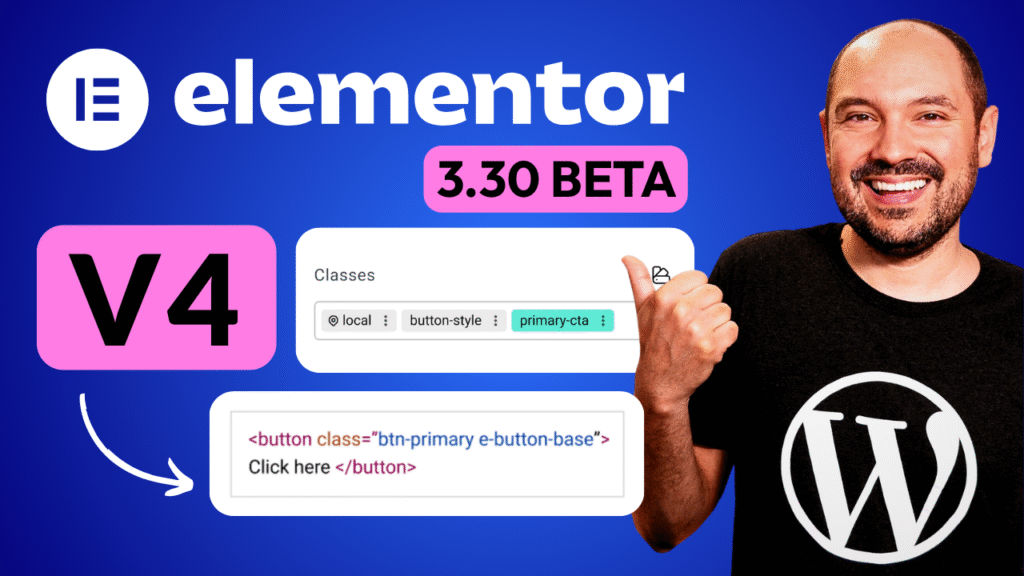
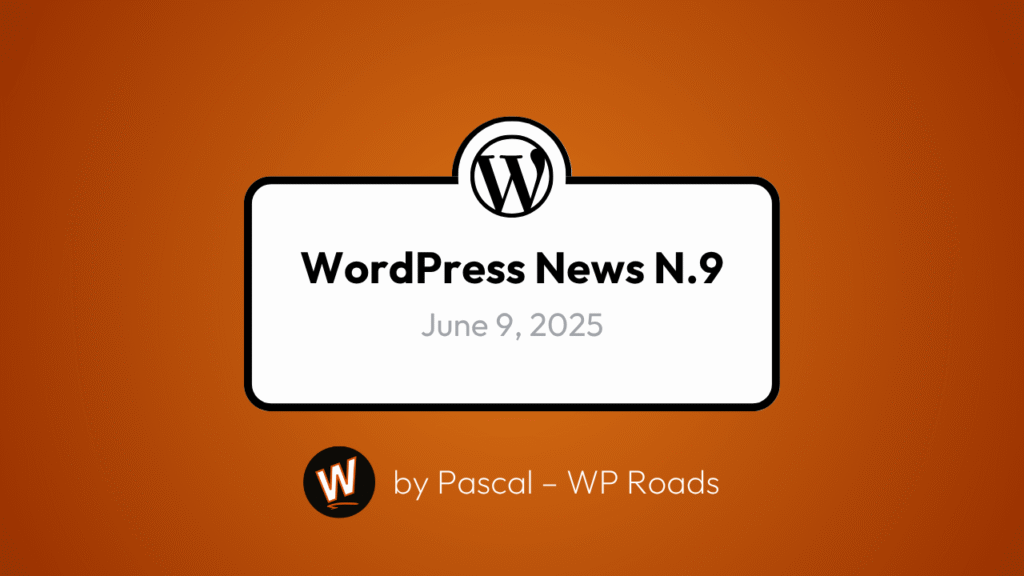




2 Responses
If WordPress becomes better and better people will ge tdisoriented and will not know what to use elementor or wp.
Hi Bria, I agree with you, but at the moment there is already a great confusion: you can litterally choose hundreds of ways to create a WordPress website or an e-commerce or a blog, etc. Elementor, Divi, Astra, Spectra, Stackable, Blocksy, Kadence… each theme, builder or plugin is now kind of enforcing its own ecosystem and building it upon WordPress with its own UI and logics… and when WordPress itself will provide a solid foundation to build complex websites.. well, there will be a new way to create professional WordPress websites… almost for FREE!