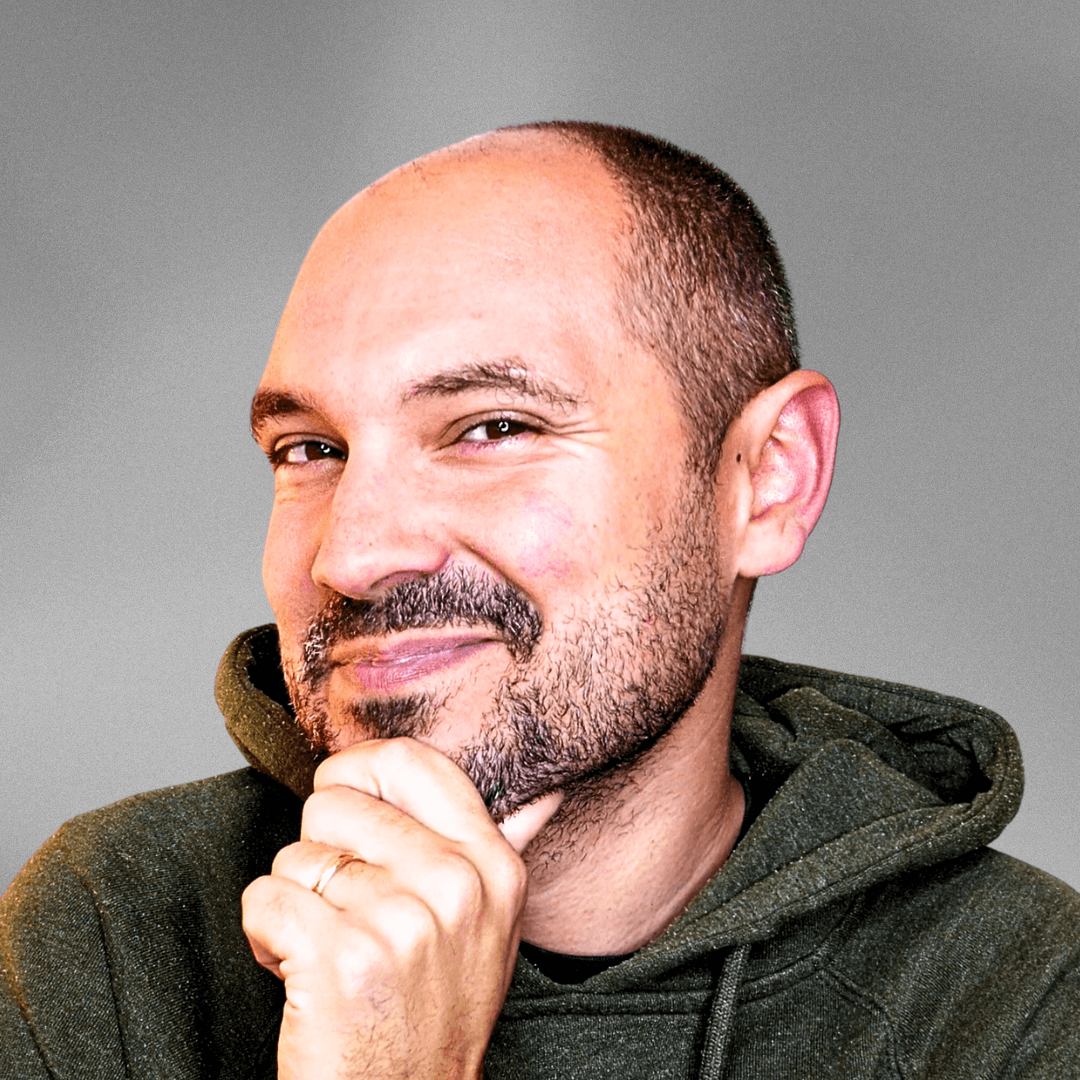Portfolio Website Tutorial
Access all the free resources to follow the tutorial.
In this portfolio website tutorial I am going to guide you step by step in the creation of a professional portfolio website to showcase you latest projects and get new clients.
You will be able to showcase your portfolio projects in an easy yet professional way and you will be able to collect leads and clients requests through an advanced contact form built with Elementor Pro.
Follow the video above and don't forget to access the free resources to follow along!