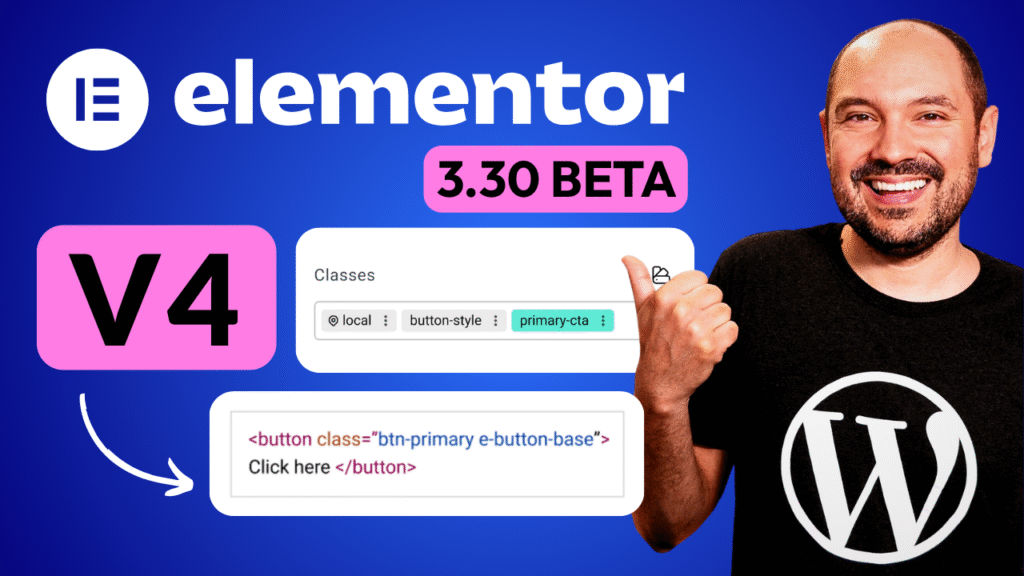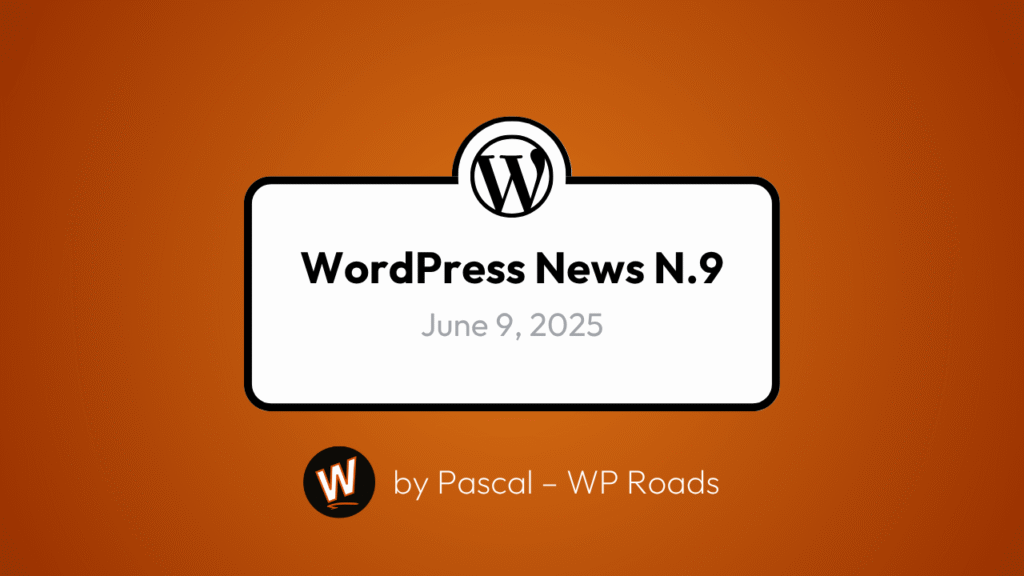Elementor 3.30 Beta and the Road to Version 4: Key Features and Enhancements
Elementor 3.30 has just entered beta, and it’s packed with enhancements that pave the way for the long-awaited Elementor Version 4 experience. If you're eager to test it, remember: always use a staging or testing site, never your live environment. You can enable the new editor experience by installing the Elementor Beta Tester plugin and activating the “Editor v4” from Elementor > Settings.
In this article, we’ll explore the most significant improvements in 3.30 and what they signal about the future of Elementor.
1. The New YouTube Element: Accessibility Meets Performance
Elementor introduces a fully refactored YouTube element. Although visually similar to its predecessor, the new widget is optimized for accessibility and performance under the new Editor v4 architecture. This signals a broader move to rebuild core widgets from the ground up.
2. Smarter Class Management for Clean Code
A widely requested update is finally here: custom class names assigned in the editor now carry over to the front-end code. This change supports better CSS management and cleaner, more maintainable sites.
3. Visual Style Indicators for Modified Settings
Elementor V4 now marks modified style groups (like Typography, Border etc.) with a subtle dot indicator. Even more useful, hovering on specific style changes you can now click to see exactly which styles are applied and which ones take priority—especially helpful when local styles override global classes.
4. Persistent Tabs: A Double-Edged Sword
The new interface preserves the open tab state for each widget, so when switching between elements, your place is saved. While this can improve workflow in some cases, it also leads to cluttered UI and cognitive overload. There’s currently no option to auto-collapse tabs or search for settings—features that would significantly enhance usability.
5. Inline Unit Input and Smart Detection
Typing units like % or px directly into input fields now automatically switches the unit type. It’s a small but welcome usability enhancement for power users who want faster styling control.
6. Typography Columns in Paragraphs
Paragraph elements now support multi-column layout directly from the Typography panel. This enables more creative layouts without resorting to custom code or third-party add-ons.
7. ID and Anchor Offset Support
Every Version 4 element now supports custom IDs, which are critical for anchor links. Even better, you can now apply an anchor offset, preventing sticky headers from overlapping content when scrolling to anchors—a smart fix to a common UX issue.
8. Improved Input Clearing
You can now clear input values with a single click by hovering over any input field—a small detail that significantly speeds up UI interactions.
9. Responsive Display Controls
The Style tab now includes a “display: none” setting, allowing you to hide elements per device (desktop, tablet, mobile). Combined with new aspect ratio and object-fit controls, this makes responsive design far more precise and predictable.
10. Pro Feature: Cloud-Based Template Kits
If you're using Elementor Pro, you can now export full website kits to the cloud, store them in your personal My Cloud Kits library, and reuse them across projects—ideal for agencies and freelancers building client sites at scale.
11. Role-Based Style Editing Restrictions
Editors and authors can now edit local styles but cannot override global classes created by admins. This is a crucial step for role-based design control and collaborative workflows.
12. Accessibility Enhancements
Elementor continues its accessibility push:
- Icon Box and Image Box: Improved focus and hover feedback.
- Video Playlist, Post and Portfolio Widgets: Updated semantic markup, structured lists for screen readers.
- Forms and Login Widgets: Now include proper ARIA labels.
These changes show Elementor’s growing commitment to inclusive design. Watch my Ally review.
13. New Masking Shapes for Design Play
In the Advanced > Mask section, users now have access to 20 shapes (up from 6), along with the ability to upload custom SVG masks. This opens new possibilities for creative layouts with minimal effort.
Final Thoughts: A Promising Update That Needs Workflow Polishing
Elementor 3.30 is more than a beta—it’s a glimpse into the foundational changes of Version 4. The improvements to performance, styling clarity, and accessibility are significant. But the UI/UX still needs refinement—particularly the persistent tabs and the lack of a settings search function, which can hinder efficiency.
Are you testing the new features? What’s your take on the new editor experience?
Let’s discuss in the comments.