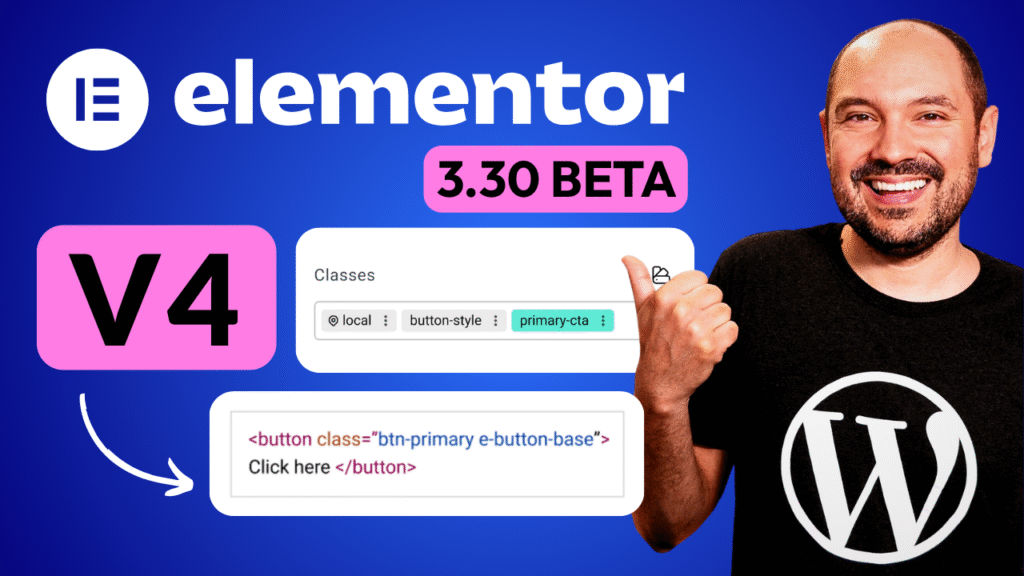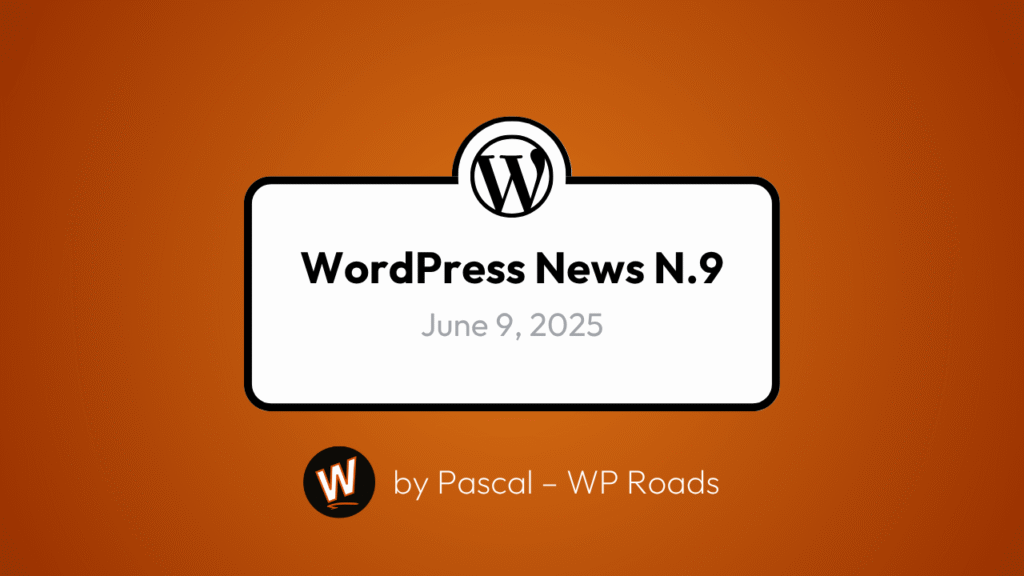Elementor v4: A Game-Changer?
Elementor v4 is on the horizon—and it’s bringing a fresh wave of innovation that will redefine the way we design WordPress websites. Whether you’re a seasoned web designer or just getting started with WordPress, the upcoming features in Elementor v4 are designed to make your workflow faster, more consistent, and easier to manage.
👉 Stay up to date with Elementor v4 news: Official Elementor v4 Updates
Let’s explore what’s new and why you should be excited.
Elementor 3.29: The Gateway to Version 4
To access Elementor v4 features today, you must update both the free and Pro versions to Elementor 3.29 or higher. Once updated, you can enable the Editor v4 under the Elementor settings—but do so only on a staging or test website, as this feature is still in alpha.
Meet the Atomic Elements: A New Era of Widgets
Elementor v4 introduces a set of “Atomic Elements”—a cleaner, faster, and more consistent way to build sites. Currently, seven atomic elements are available, with more expected soon. These new widgets are optimized and follow a unified structure:
- Two tabs only: “General” (element-specific settings) and “Style” (universal styling settings)
- Consistency across all elements, so once you learn the style tab, you can apply it across any widget
This streamlined UI makes it easier to work smarter—not harder.
The Class System: Global Styling Has Arrived
One of the biggest upgrades in Elementor v4 is the class-based design system.
You can now:
- Apply CSS classes to elements
- Reuse styles across multiple widgets
- Edit global styles from one place
- Add hover states and pseudo-classes
- Use multiple classes per element
- Control class priority for layered styling
- Override everything locally with ease
This update introduces a new Class Manager, where you can rename, reorder, and delete classes. While basic now, future versions will likely include search, tags, and folders for better organization.
Responsive Design, Fully Unlocked
Elementor v4 finally offers full styling control for mobile and tablet views—no restrictions. From text color and font weight to alignment and backgrounds, every style can now be uniquely defined per device.
This opens the door to pixel-perfect responsive design without any hacks or workarounds.
Styling Repeaters: Unlimited Design Possibilities
The new Styling Repeater system allows you to layer multiple background styles (e.g., images, gradients, overlays) and control their order. You can:
- Add unlimited styling layers
- Reorder layers via drag-and-drop (still in progress)
- Preview changes in real time
- Duplicate, hide, or remove individual layers
This feature gives you greater creative flexibility with backgrounds, effects, and section designs.
Cloud Template Library (Pro Only)
Elementor Pro 3.29 introduces the Cloud Templates Library. Now you can:
- Save templates (pages, sections, content blocks) to your cloud
- Organize templates into folders
- Reuse them across all Elementor Pro websites
- Easily sync and update global design assets from one place
If you're building sites for clients or running multiple projects, this will save you hours.
Final Thoughts: Elementor v4 Is a Massive Leap Forward
With atomic elements, a unified styling system, full mobile control, a powerful class manager, and the cloud template library, Elementor v4 is setting a new standard for WordPress page builders.
Let me know what you think! Drop a comment and let me know what feature you're most excited about.