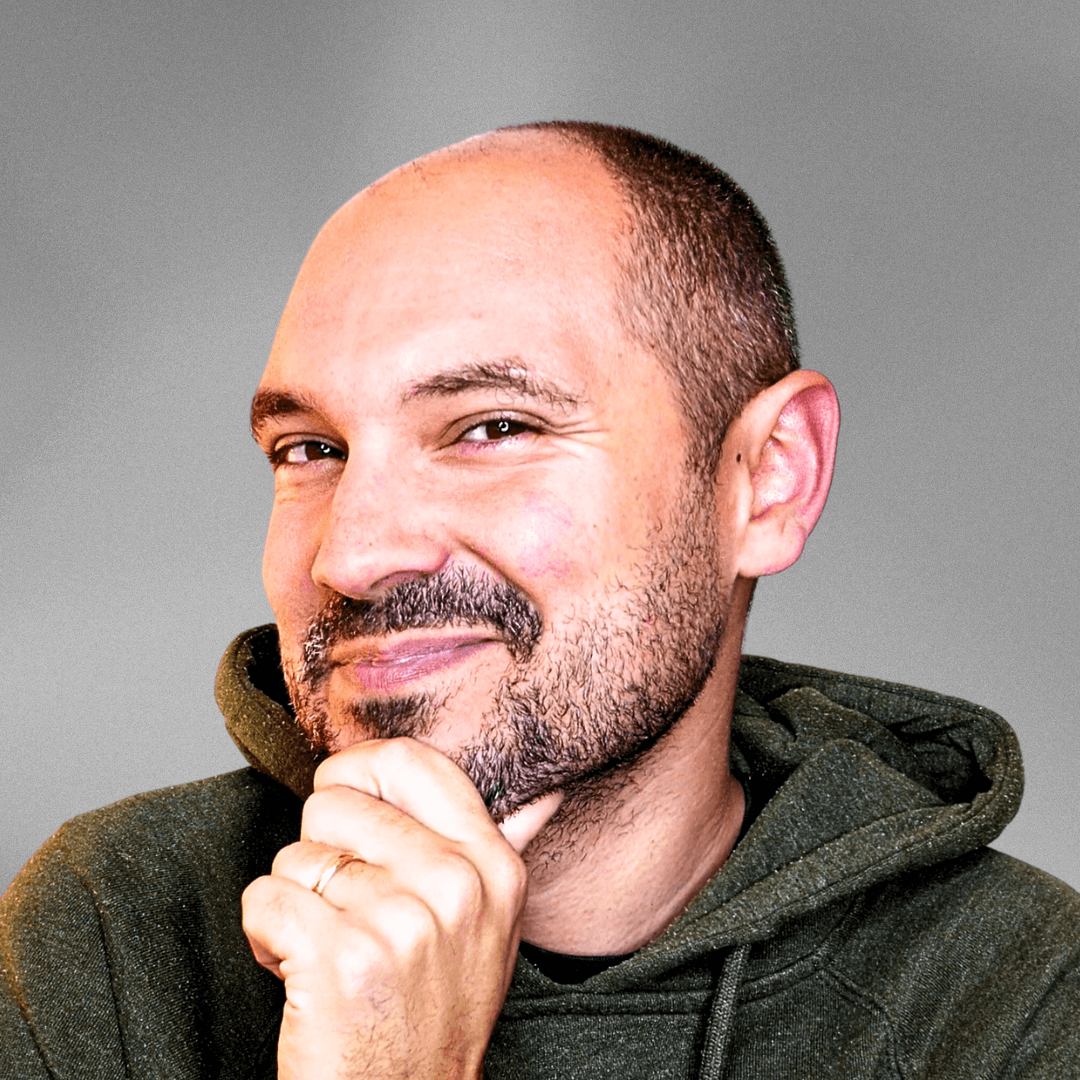AnalyticsWP Review: The Lightweight, Privacy-Friendly WordPress Analytics Plugin
If you're looking for a powerful yet privacy-respecting analytics plugin for your WordPress site, AnalyticsWP might just be what you need. In this in-depth review, I’ll walk you through all the key features that make AnalyticsWP one of the best Google Analytics alternatives for WordPress users.
What is AnalyticsWP?
AnalyticsWP is an intuitive and lightweight WordPress plugin designed to give you powerful insights into your website traffic—without relying on third-party cookies or scripts. That means no Google Analytics, no external trackers—just clean, accurate, and GDPR-compliant data collection hosted entirely on your server.
Easy Installation & Free Trial
You can download a free trial of AnalyticsWP and start tracking your site’s performance in just a few clicks. Once installed, you’ll be greeted with a sleek dashboard that presents all your essential stats in a clear and intuitive way.
Clean Dashboard Overview
The main dashboard is well-structured and easy to navigate. You can instantly see page views, sessions, bounce rates (window shoppers), referrers, and devices. The plugin avoids clutter and focuses on delivering actionable data.
Advanced Filters and Queries
One of my favorite features is the ability to build advanced queries. Want to track visitors coming from a specific country using a mobile device and landing on a certain page? You can easily segment your traffic using the built-in filters—no code required.
Users Journeys Feature
Another standout feature is Users Journeys, which lets you see the exact path users take on your site. This gives you real insight into your visitors' behavior—from landing page to exit—and helps you improve user experience and conversions.
Live Events and Current Visitors
AnalyticsWP provides real-time data, including a list of who’s currently on your site and what they’re doing. You’ll also see live events like clicks, form submissions, and other interactions as they happen.
Integrations with WordPress Tools
I tested the plugin with an Elementor contact form, and it worked flawlessly—form submissions were tracked instantly as events. This kind of seamless integration makes it much easier to understand how users are engaging with your content.
WooCommerce Integration
If you run an online store, you’ll love the WooCommerce and SureCart integrations. AnalyticsWP tracks product views and purchases, helping you clearly understand your sales funnel.
Agency Mode for Freelancers and Agencies
For those managing multiple client sites, AnalyticsWP includes an Agency Mode. I found it incredibly useful to switch between dashboards, send detailed reports via email and manage client analytics in one central place. It’s a huge time-saver for any WordPress professional.
Transparent Pricing & Roadmap
AnalyticsWP offers flexible and transparent licensing options depending on how many websites you manage. The pricing is competitive, and I appreciate how the plugin evolves based on community feedback. You can even check out their feature requests board and roadmap to suggest and vote on new features.
Final Thoughts
If you're looking for a privacy-first, powerful, and user-friendly analytics tool that lives inside WordPress, AnalyticsWP is a fantastic choice. It respects user data, gives you rich insights, and integrates beautifully with the WordPress ecosystem.
Try it for free today via this link.
Let's connect!
📣 Want to promote your WordPress product or service? Sponsor WP Roads videos.
🚀 Join the free WP Roads community and connect with passionate WordPress users.
🔧 Discover the tools I use daily to run WP Roads and supercharge your site.