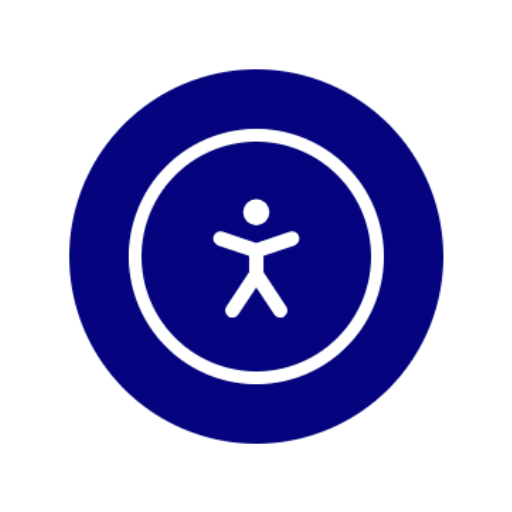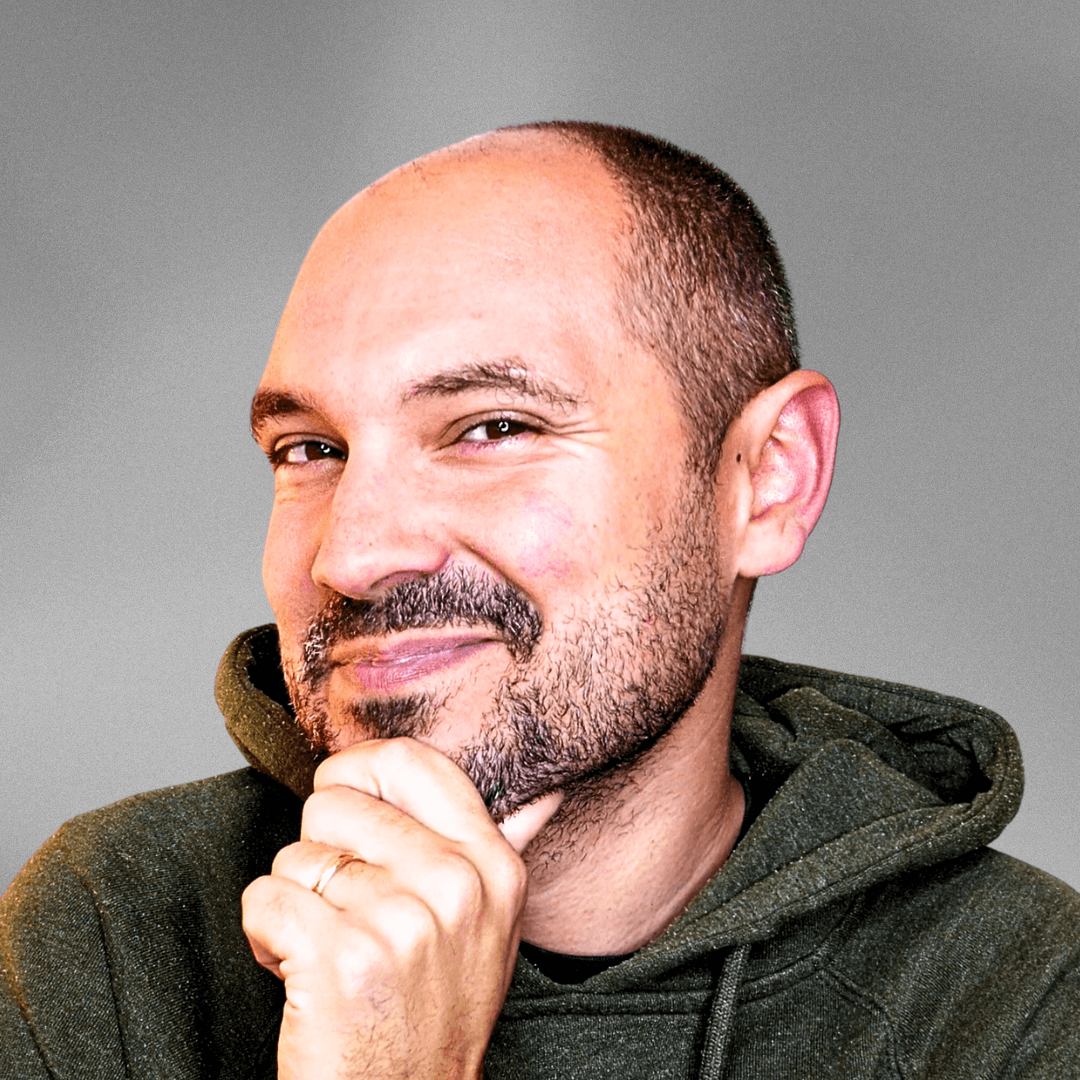Ally: Free Accessibility Plugin For WordPress (By Elementor) – First Look and Review
By Pascal Claro, Creator of WP Roads
Accessibility is no longer a nice-to-have. It’s a must. Whether you’re running a personal blog, a business site, or an eCommerce store, making your WordPress website accessible to all users is essential. That’s why I was excited to discover Ally, a brand new and completely free accessibility plugin developed by the Elementor team.
In this article, I’ll walk you through everything you need to know about Ally — what it does, how to install it, its main features, and why it might be a game-changer for WordPress users (Elementor user or not). If you're interested, you can download Ally here.
What Is Ally?
Ally is a lightweight, user-friendly WordPress plugin designed to improve web accessibility with just a few clicks. Created by Elementor, it works on any WordPress site — you don’t need to use Elementor to make it work. This is important: Ally is completely standalone and universal.
Once installed, it adds a floating accessibility widget to your site that visitors can interact with to personalize their browsing experience according to their needs.
Main Features of Ally
Ally is packed with powerful tools aimed at improving usability for all types of users. Here’s what you get in the free version:
- Increase text size
- Increase line height
- Change text alignment
- Enhance font readability
- Apply grayscale filter to the site
- Increase color contrast
- Display page structure (great for screen reader navigation)
- Enable a reading mask
- Hide website images
- Pause animations
- Outline focus areas
- Highlight links
These tools are essential for users with visual impairments, reading difficulties, or sensory processing challenges. What's great is that the widget is not just functional — it's customizable too.
Widget Customization
Ally allows you to style the accessibility widget to better match your website’s branding:
- Choose your widget’s color
- Customize the icon appearance
- Decide where the widget appears on your screen
This makes integration seamless and professional-looking.
Generate an Accessibility Statement for Free
Another great feature included in Ally is the ability to automatically create an Accessibility Statement page. This can be especially useful for website owners who want to demonstrate their commitment to accessibility in a formal and transparent way. It only takes a few seconds, and the generated page is fully editable.
What About Ally Pro?
At the end of the video, I also explore some of the Pro features offered by Ally. These include:
- More control over the user interface
- Advanced widget customizations
- Deeper integration options
There are multiple pricing plans depending on your needs, but for many users, the free version will already cover most essential accessibility improvements.
Final Thoughts
The Ally plugin by Elementor is a welcome addition to the WordPress ecosystem. It’s free, easy to use, and can be installed on any site regardless of the theme or builder you’re using. Accessibility should be part of every website project, and Ally helps you move in the right direction with minimal effort.
If you’ve tried Ally or are planning to, I’d love to hear what you think! Drop your feedback in the comments below.
Looking to build an incredible website with Elementor in 2025? Don’t miss my latest Elementor tutorial right here.