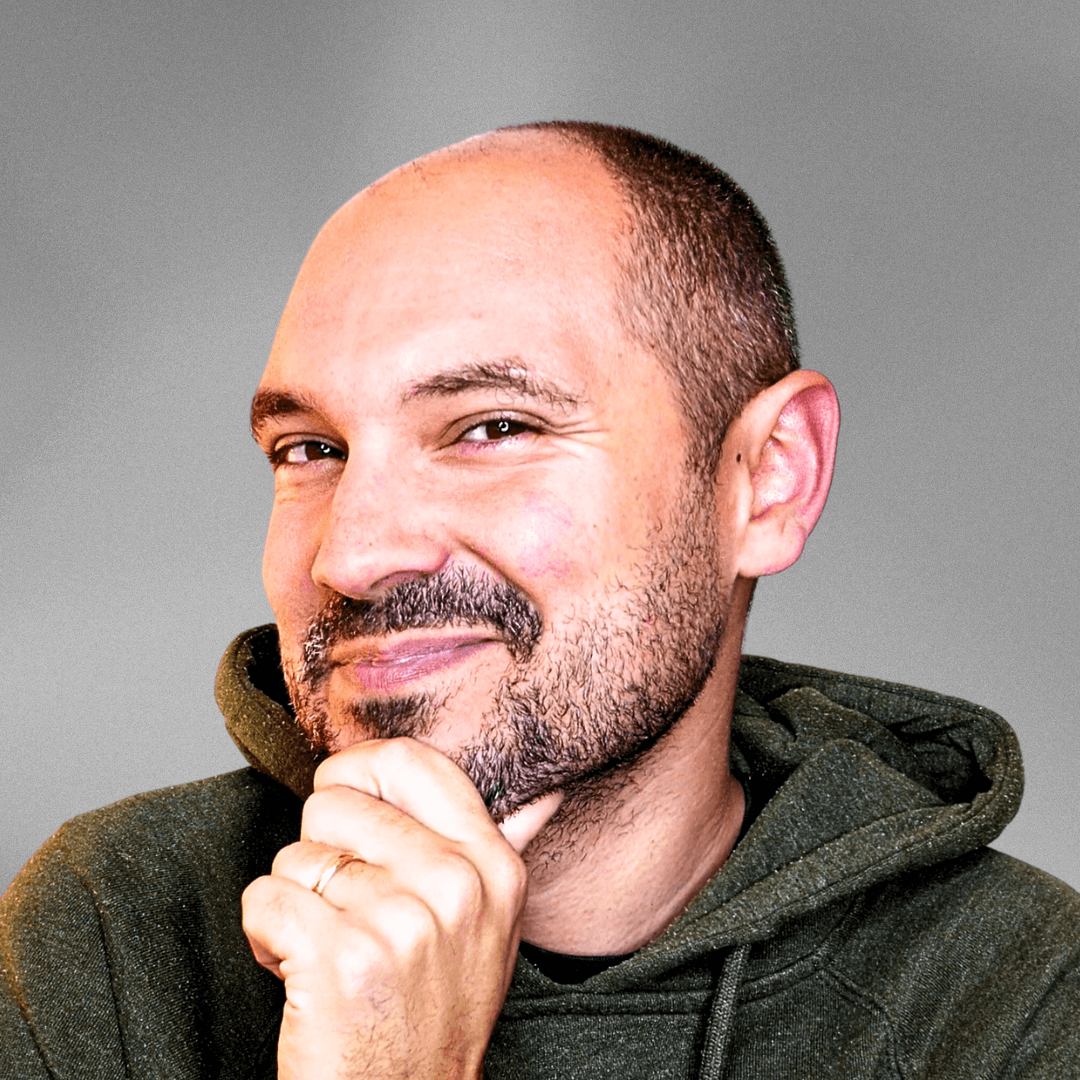Important links
- Get your Elementor PRO license
- Watch my Elementor floating header tutorial
- Watch my full 8h Elementor PRO tutorial
How to create a mega menu in Elementor PRO
Following this tutorial you are going to learn how to create a mega menu (or drop down menu) using Elementor PRO “Menu” and “Nested Elements” beta features.
After enabling these experimental features in the Elementor PRO settings tab, you will be able to follow the tutorial and create a beautiful mega menu using the powerful Elementor grid and flexbox containers.
Don't hesitate to share a feedback in the comment section below!